Formerly WebStrategies, Inc.
Data Integrations with HubSpot: What Credit Unions & Community Banks Need to Know

Brandon Frey
Oct 27, 2025
Credit unions and community banks face a familiar integration dilemma. Industry systems like core banking providers (e.g. Symitar, Fiserv, Correlation) and loan origination software (e.g. MeridianLink, Origence) weren’t built with modern, marketing-centric CRM integrations in mind. That gap often leaves marketing teams waiting on vendor roadmaps, relying on IT to generate reports, or working around “lightweight” integrations that don’t align with how they actually segment, measure, and grow member relationships.
This guide explains the types of HubSpot integrations, the methods used to implement them, the key questions to ask vendors, and the data model best practices we recommend for financial institutions.
Why Integrations Matter for Credit Unions
When HubSpot is connected to operational systems, it becomes a true member engagement platform rather than “just a marketing tool”. With account and application data alongside engagement signals, your team can act faster, personalize at scale, and prove impact across the full member lifecycle—from awareness to application to product adoption and retention.
Three benefits tend to show up early:
- Smarter segmentation that targets the right member at the right time.
- Operational speed, because marketing no longer waits on IT for lists and reports.
- End-to-end visibility into how campaigns influence applications, balances, and retention.
Geear Recommendation: A great way to start the process of determining what type of integration you need is to define the business questions you want answered and the marketing/sales strategies you want to implement. Here are some common business questions we hear our clients want answered:
- “Which journeys drive funded loans?”
- “Which marketing channels are driving the most leads and converting at the highest rate?”
- “How effective are our email campaigns at increasing the share of wallet of our existing customers?”
Here are some common marketing strategy tactics that banks and credit unions come to us wanting to implement:
- Follow up with abandoned applications
- New customer onboarding
- New product onboarding
- Nurture and cross-sell approved applications that aren’t funded
- Maturity workflows for time-based deposit and loan products (CDs, Auto Loans, etc.)
- Cross-sell home equity based on large purchases from home improvement stores
Defining the business questions you want answered and the marketing strategies you want to implement will help you narrow down the type of integration and method needed, which we’ll cover in the next two sections.
HubSpot Integration Types for Banks & Credit Unions
Database Replication
Database replication takes existing data from a system (e.g., core, LOS, OAO) and copies them over into another system like HubSpot. This allows marketing, sales, and service to all see and work with the same data.
Pulling member and product data from Symitar or application data from MeridianLink, for instance, allows for faster segmentation, personalization, and performance reporting.
You rarely need every field. The most successful teams identify a “minimum valuable dataset”—the specific properties required to segment, trigger journeys, and measure outcomes. Then they intentionally expand based on their future marketing & sales strategies or reporting needs.
Geear Recommendation: Start with the fields you’ll use in the next 180 days for segmentation or reporting. Then, add more only when there’s a clear use case. Here are some questions that guide our data integration conversations with community banks and credit unions:
- “What do you want to report on that you can’t report on now?”
- “What nurture/cross-sell marketing strategies do you want to implement launch in the next 6-12 months?”
- “What sales strategies do you want to implement launch in the next 6-12 months?”
Event-Based Integrations
Event-based integrations pass activities between systems in near-real time. Whether a HubSpot email is sent, opened or clicked can be sent to another CRM that non-marketing teams are using. A submitted application from Origence can trigger a targeted nurture in HubSpot. This approach works really well when timeliness matters.
Two things make or break event-based integrations:
- Unique identifiers should match across systems (HubSpot Record ID, Member ID, Account ID, Tax ID, etc.).
- Reliable lookups so each event lands on the right record, every time.
Geear Recommendation: Document unique identifiers in each data set before you build to make sure you can send events from your source system to the appropriate record in your destination. If you can’t align on a shared ID, store the external system’s ID inside HubSpot as a unique property and standardize how it’s populated.
Unsure which option to choose?
If you are unsure whether your integration should be database replication or event-based, ask yourself these questions:
- Do I have more than one CRM with a similar data set?
- Am I looking to enhance one of my CRMs/databases with activities that happen in another system?
Integration Methods for Credit Unions & Banks
Understanding what to integrate is step one; choosing how to move data is step two. Three common methods cover most use cases.
Native or certified HubSpot apps are the quickest to install and are vendor-supported, but they’re often built for the broadest market. That can mean limited control over objects, properties, and mappings that matter in a credit union context. HubSpot also offers a wide range of data sync apps available with a Data Hub plan, but at this point, none of the platforms are industry-specific. Some common relational databases that are available in HubSpot’s data sync library are Airtable, Microsoft Dynamics, Snowflake, and BigQuery.
Another common approach is to use middleware or ETL tools such as Zapier, Skyvia, Hightouch, or Make. These platforms serve as bridges between systems, offering flexibility and rapid setup without heavy coding. However, costs can rise as data volume grows and the ability to customize your data structure is dependent on the tool. Geear primarily works with tools that support a high amount of customization like Hightouch and Skyvia.
Finally, there is the option of building custom integrations using HubSpot’s APIs. This requires technical expertise from a developer that can work with REST or SOAP APIs and can be the most costly if outsourcing. If internalizing this project, it often requires the most time investment of all the integration types. Custom integrations are great for event-based integrations but can also be used for database replication integrations.
Geear Recommendation: For database replication, Middleware & ETL platforms are the most streamlined options that still allow for the customization that credit unions need. They can be stood up quickly and can allow marketers to elevate their capabilities once data is brought in to HubSpot. For event-based integrations, a custom solution is likely your only option for credit union systems.
Questions to Ask When a Platform Says They "Integrate with HubSpot".
Vendor claims vary widely. A short discovery conversation can reveal whether an integration fits your data model and goals. It’s important to ask questions early on to determine if their integration is going to work for you. Open with the basics:
- Which HubSpot objects are supported (Contacts, Deals, Tickets, Custom Objects)?
- It’s important that they work with custom objects
- Which properties do you read/write, and can we customize mappings?
- Clarify data direction (one-way or two-way)
- What is the frequency (real-time, hourly, daily) and can this be adjusted?
- Tell me how your integration does error handling (logs, alerts, retries)?
- How do you match records across systems (which IDs and in what order)?
- Drill into unique identifiers—how they’re created, matched, and maintained—and ask how the integration handles financial-services realities, like multiple members sharing one email or the need to store product-level data as Deals.
Geear Recommendation: If answers are vague, request a data mapping document, sample payloads, or a demo account to see the integration in action. A credible vendor should be able to provide a visual representation of their integration.
Best Practices for Credit Unions & Community Banks
A clear data model multiplies the value of any integration. We recommend a simple, scalable structure that aligns to how marketing operates and how core/LOS data is organized.
For any database replication integrations, we recommend carefully considering the unique identifiers of your records in your source system and comparing those to the unique identifiers of HubSpot’s standard objects. There are limitations with some standard objects based on HubSpot’s automated deduplicaiton. We run into issues, for instance, when banks or credit unions use HubSpot’s standard Contact object to hold customer or member records. Most core banking systems are Individual or Account centric and it’s important for that to be represented in the HubSpot CRM to tail your marketing, sales and service communication.
Geear Recommendation: A few pragmatic steps at the beginning of your planning go a long way:
- Understand the unique identifiers of HubSpot’s standard objects.
- Define the unique IDs of each data set up front and make them visible in the UI for easy lookups.
- Sync the fields you’ll segment or report on; avoid having too many “just in case” properties.
- Document property mappings and boolean values—then keep that doc current.
If you plan on integrating multiple systems with HubSpot, roll out your integration in phases. Prove the value with one system (e.g., LOS to nurture application abandoners or accelerate funded loans), then replicate your core banking database for broader lifecycle marketing, or vice versa.
Conclusion
For credit unions and community banks, HubSpot integrations are a way to accelerate the speed and sophistication of your marketing and sales strategies. Choosing the right integration type (replication, event, or both), picking an implementation path that matches the needs (marketplace app, middleware, or custom), and anchoring everything on a clean data model will if you
If you do that, your team moves faster, customer experiences feel personal, and ROI becomes measurable across the full journey.
Contact our team to scope an integration approach aligned to your systems and goals.

Ready for marketing that actually delivers?
Let's build something measurable together.




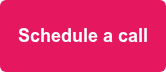
 Talk to the Team
Talk to the Team